大土豆安全笔记
整了一波Charles
注册界面一个是用户名,一个是注册码
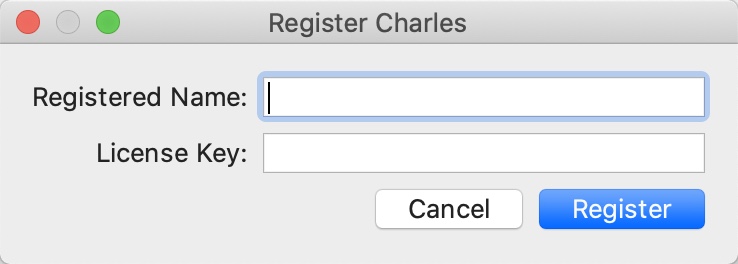
全局搜索字符串,这若无其事的混淆真是让人不知所措
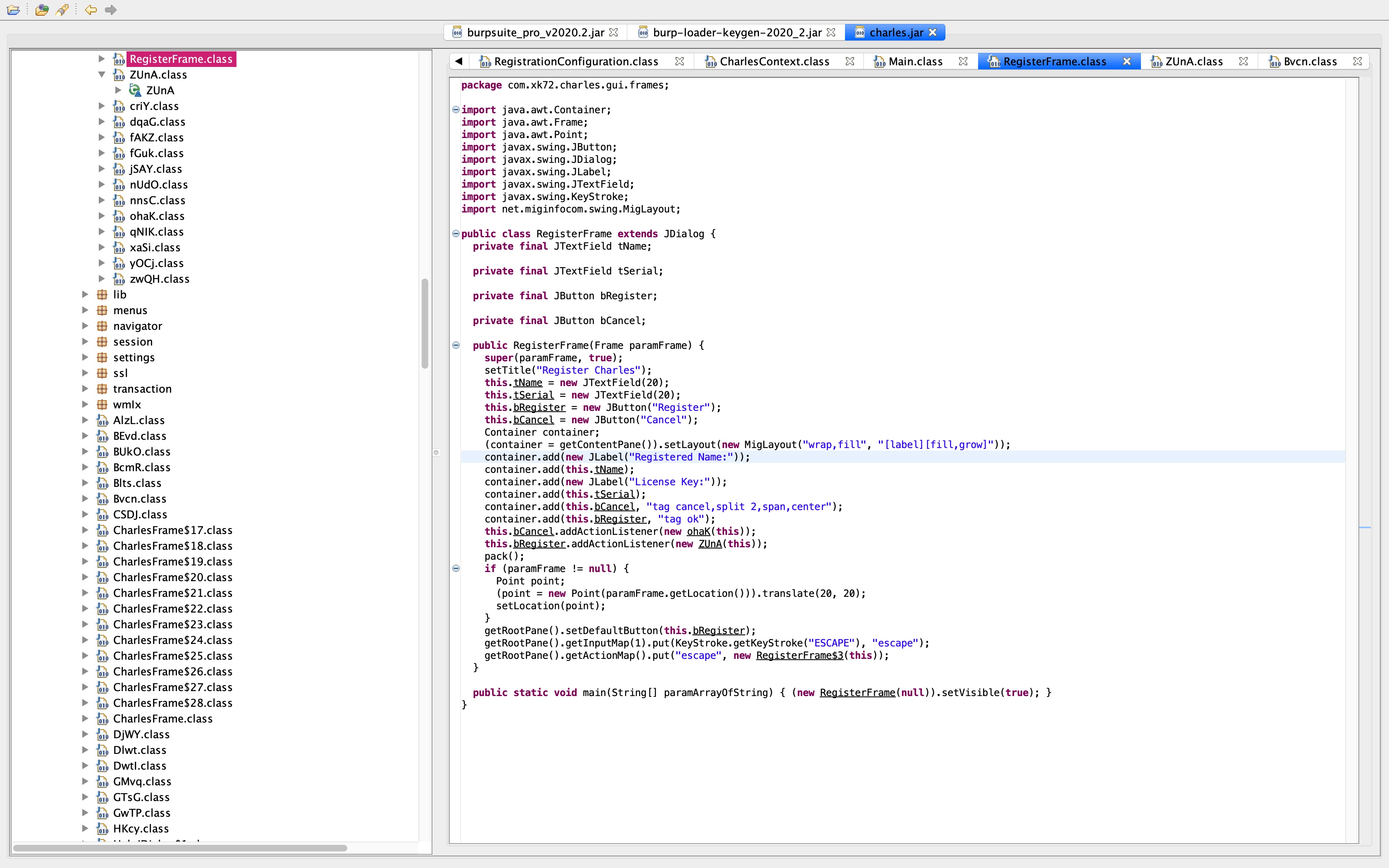
作个注释
public class RegisterFrame extends JDialog {
private final JTextField tName; // 用户名
private final JTextField tSerial; // 序列号
private final JButton bRegister; // 注册按钮
private final JButton bCancel; // 取消按钮
public RegisterFrame(Frame paramFrame) {
super(paramFrame, true);
setTitle("Register Charles");
this.tName = new JTextField(20);
this.tSerial = new JTextField(20);
this.bRegister = new JButton("Register");
this.bCancel = new JButton("Cancel");
Container container;
(container = getContentPane()).setLayout(new MigLayout("wrap,fill", "[label][fill,grow]"));
container.add(new JLabel("Registered Name:"));
container.add(this.tName);
container.add(new JLabel("License Key:"));
container.add(this.tSerial);
container.add(this.bCancel, "tag cancel,split 2,span,center");
container.add(this.bRegister, "tag ok");
this.bCancel.addActionListener(new ohaK(this));
// 注册按钮点击事件
this.bRegister.addActionListener(new ZUnA(this));
pack();
if (paramFrame != null) {
Point point;
(point = new Point(paramFrame.getLocation())).translate(20, 20);
setLocation(point);
}
getRootPane().setDefaultButton(this.bRegister);
getRootPane().getInputMap(1).put(KeyStroke.getKeyStroke("ESCAPE"), "escape");
getRootPane().getActionMap().put("escape", new RegisterFrame$3(this));
}
public static void main(String[] paramArrayOfString) {
(new RegisterFrame(null)).setVisible(true);
}
}
ZUnA调用方法Bvcn.FwRs()判断序列号是否合法,返回null表示注册成功,返回其它表示注册失败
final class ZUnA implements ActionListener {
ZUnA(RegisterFrame paramRegisterFrame) {}
public final void actionPerformed(ActionEvent paramActionEvent) {
String str1 = RegisterFrame.FwRs(this.FwRs).getText().trim(); // 获取用户名输入框字符串
String str2 = RegisterFrame.GSXJ(this.FwRs).getText().trim(); // 获取序列号输入框字符串
if (str1.length() > 0 && str2.length() > 0) { // 判断两个字符串长度
String str;
if ((str = Bvcn.FwRs(str1, str2)) != null) {
// 注册失败
ExtendedJOptionPane.FwRs(this.FwRs, str, "Charles Registration", 2);
return;
}
// 注册成功
ExtendedJOptionPane.FwRs(this.FwRs, "Thank you for registering. Charles will now close. Please start Charles again to continue.", "Charles Registration", 1);
CharlesContext charlesContext;
(charlesContext = CharlesContext.getInstance()).getConfiguration().getRegistrationConfiguration().setName(str1);
charlesContext.getConfiguration().getRegistrationConfiguration().setKey(str2);
charlesContext.exit(0, true);
}
}
}
所以我们重点关注方法Bvcn.FwRs(String, String),如果构造Bvcn对象没有出问题,就会返回null,所以校验逻辑肯定在类Bcvn的构造函数里
public static String FwRs(String paramString1, String paramString2) {
try {
Bvcn bvcn = new Bvcn(paramString1, paramString2);
} catch (LicenseException licenseException) {
return (paramString1 = null).getMessage();
}
GSXJ = paramString1 = paramString1;
return null;
}
那么爆破的思路就在这里了
再处理一下入口十秒倒计时的问题就可以用了
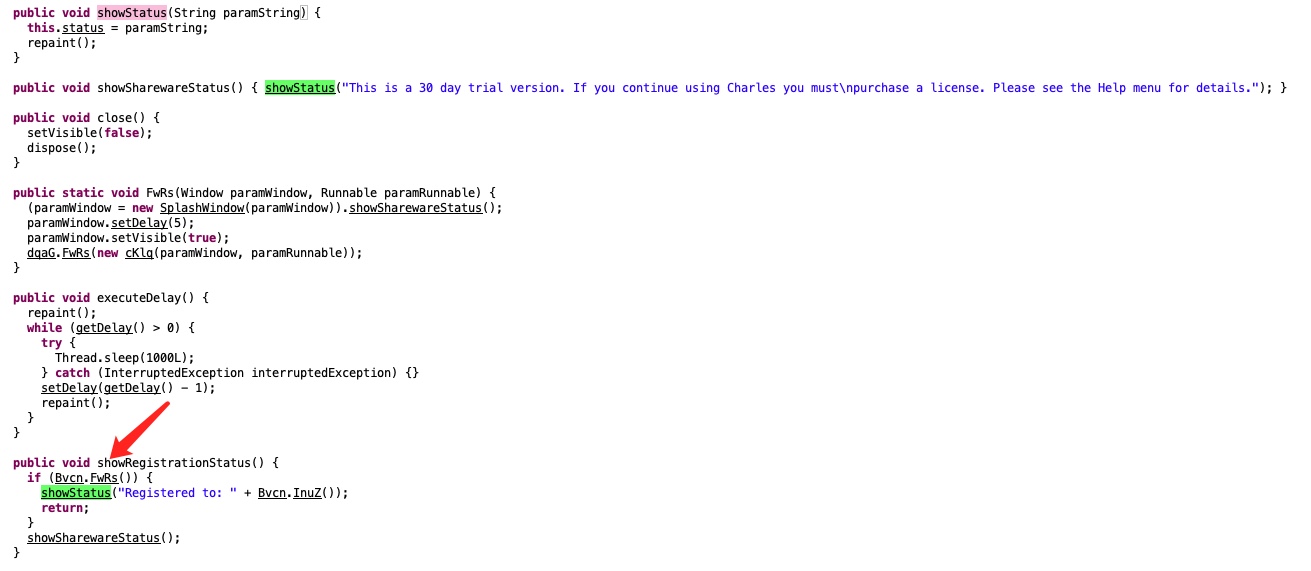
返回true即可
public static boolean FwRs() {
Bvcn bvcn;
return (bvcn = GSXJ).InuZ;
}
这里改为显示在界面上的用户名
public static String InuZ() {
Bvcn bvcn = GSXJ;
switch (ohaK.FwRs[bvcn.KRBh.ordinal()]) {
case 1:
return bvcn.Gwbn;
case 2:
return bvcn.Gwbn + " - Site License";
case 3:
return bvcn.Gwbn + " - Multi-Site License";
}
return bvcn.Gwbn;
}
毕竟爆破毕竟还是挫了一些,后面是RC5加解密操作进行逻辑校验,有兴趣的可以研究一下,P和Q的补码表示形式如下
>>> hex(-1209970333 & 0xffffffff)
'0xb7e15163'
>>> hex(-1640531527 & 0xffffffff)
'0x9e3779b9'
我不是老中医,也不是老司机,只是习惯性的优化某些软件的使用体验